Wiz Avenue
-
How To

How to Prepare Ghanaian Jollof Rice (Ghana Jollof)
Jollof rice is one of Ghana’s most beloved dishes—rich, flavorful, and often at the center of every celebration.…
Read More » -
How To
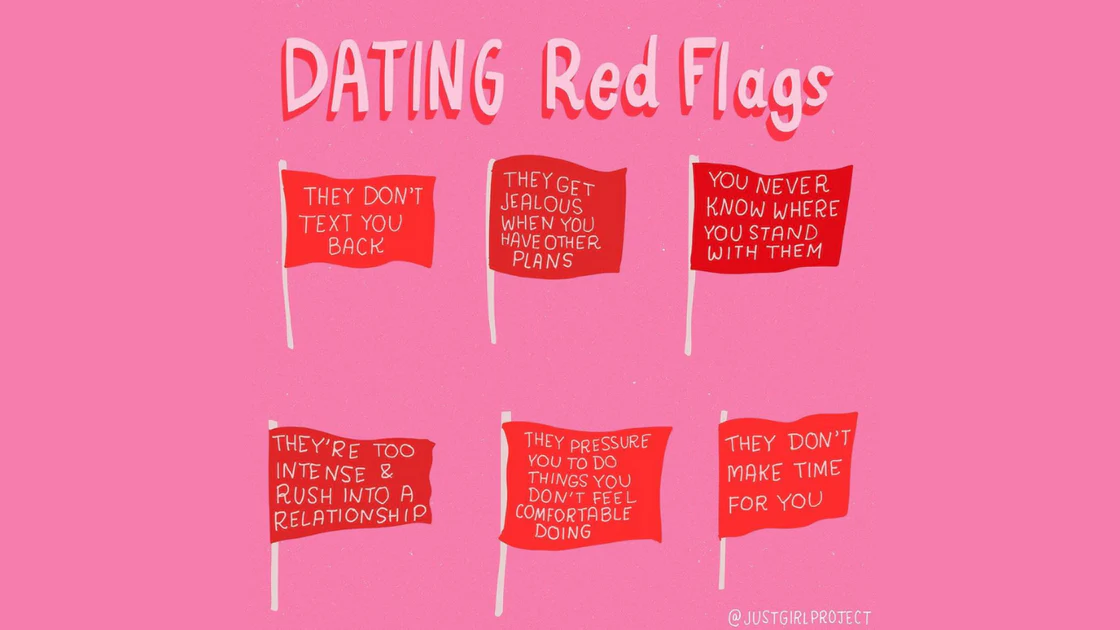
Red Flags: Signs They’re Not Into You
Sometimes, the hardest thing to accept is when someone you like doesn’t feel the same way. It’s better to…
Read More » -
How To

What to Do If You Experience Sexual Harassment at the Workplace
Workplaces should be safe and respectful environments, but sadly, some people face sexual harassment at work. If you…
Read More » -
How To

Why Sexual Health Education Is Important
Sexual health is often treated as a taboo subject, but the reality is that it’s an essential part…
Read More » -
How To

Safe Sex Practices Every Young Adult Should Know
As young adults step into independence, making healthy choices about relationships and intimacy becomes more important than ever.…
Read More » -
How To

How to Calm Your Partner When He/She Is Angry
Arguments and disagreements are part of every relationship. What matters most is how you handle them. When your…
Read More » -
How To

Signs That He/She Is Really Into You
When you like someone, it’s natural to wonder if they feel the same way. Love and genuine interest aren’t…
Read More » -
How To

How to Prepare Simple Pancakes for Breakfast
Pancakes are one of the easiest and most delicious breakfast meals you can make at home. They are…
Read More » -
How To

How to Prepare a Homemade Smoothie
Smoothies are a healthy, refreshing, and delicious way to get more fruits, vegetables, and nutrients into your diet.…
Read More » -
How To

Common Myths About Sex You Should Stop Believing
Sex is one of the most misunderstood topics in society. Many people grow up hearing myths and half-truths about…
Read More »
