How to Write on a WordPress Blog
-
How To
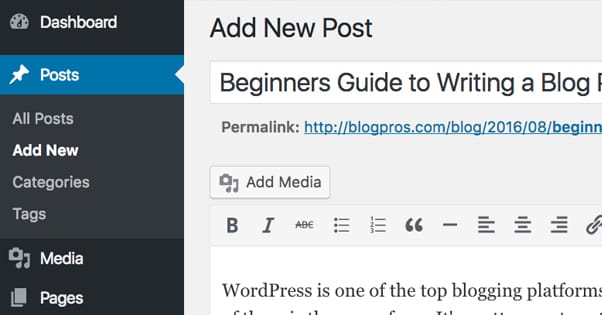
How to Write on a WordPress Blog
WordPress makes it simple to share your ideas, stories, or expertise online. Whether you’re running a personal blog or…
Read More »
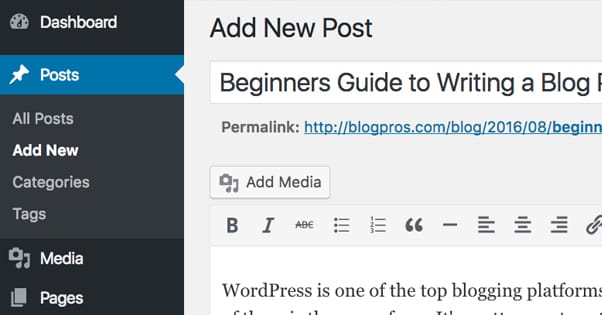
WordPress makes it simple to share your ideas, stories, or expertise online. Whether you’re running a personal blog or…
Read More »