How to Back Up Your Data Safely
-
How To
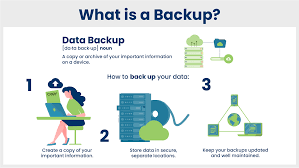
How to Back Up Your Data Safely
Data loss can happen at any time whether from a phone crash, computer damage, or cyberattacks. Backing up your…
Read More »
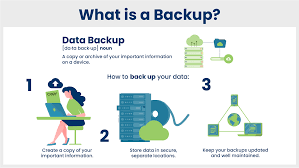
Data loss can happen at any time whether from a phone crash, computer damage, or cyberattacks. Backing up your…
Read More »