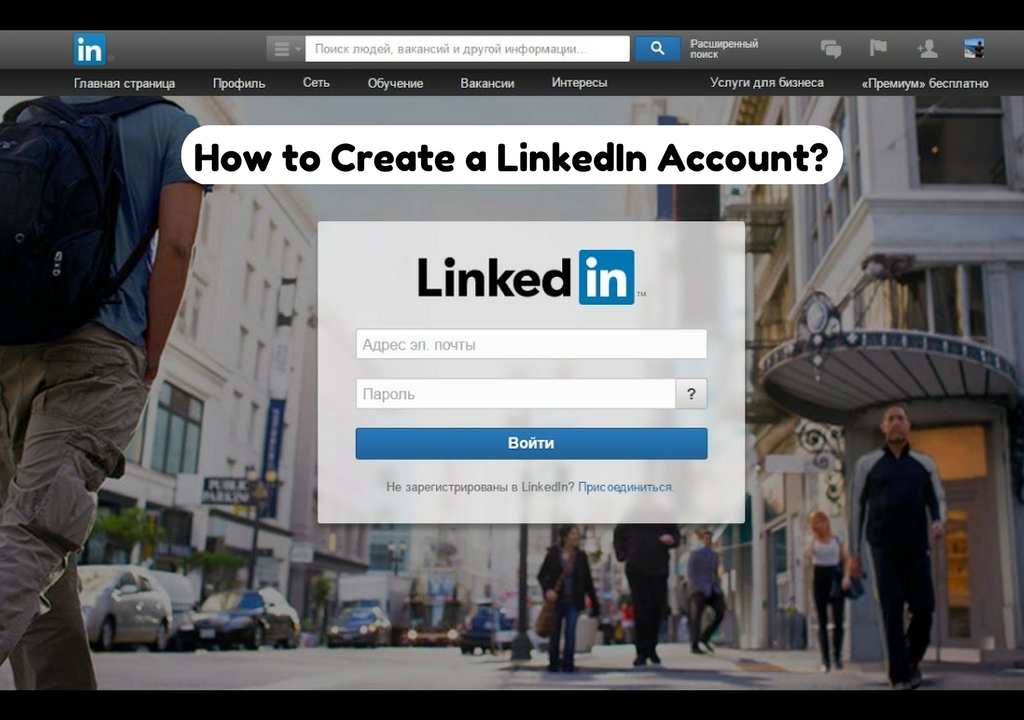How to Use WhatsApp Like a Pro
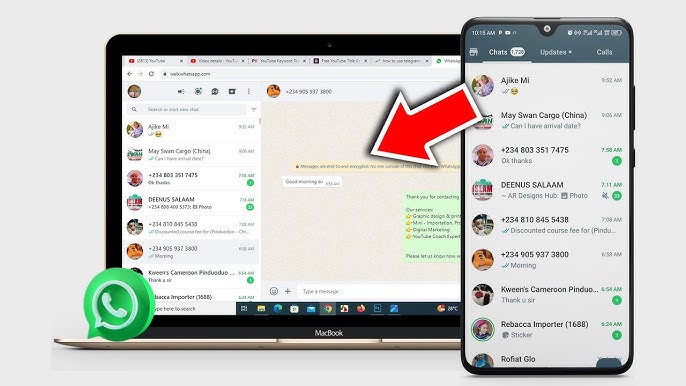
WhatsApp is one of the most popular messaging apps in the world. While most people use it for chatting and sharing media, it has many hidden features that can make your experience smoother and more fun. Here’s how to use WhatsApp like a pro.
1. Pin Important Chats
•Long press on a chat and tap the pin icon.
•Your most important chats will stay at the top of the list.
2. Use WhatsApp Web/Desktop
•Go to web.whatsapp.com.
•Scan the QR code with your phone (open WhatsApp > Menu > Linked devices).
•Now you can type and chat from your computer.
3. Star Important Messages
•Long press on a message and tap the star icon.
•Later, view all starred messages in Settings > Starred messages.
4. Send Disappearing Messages
•Open a chat, tap the person’s name > Disappearing messages.
•Set messages to vanish after 24 hours, 7 days, or 90 days.
5. Use Broadcast Lists
•Instead of creating a group, send the same message to multiple people privately.
•Go to Chats > More options > New broadcast.
6. Hide Last Seen or Read Receipts
•Go to Settings > Privacy.
•Control who sees your Last Seen, Profile photo, and Read receipts.
7. Format Your Text
•Bold: *text* → text
•Italics: _text_ → text
•Strikethrough: ~text~ → text
•Monospace: “text”
8. Backup Your Chats
•Go to Settings > Chats > Chat backup.
•Enable Google Drive (Android) or iCloud (iPhone) backup.
9. Manage Storage
•Go to Settings > Storage and data > Manage storage.
•Clear large files and free up space on your phone.
Final Thought
WhatsApp is more than just a chat app—it’s a powerful tool with features to save time, stay organized, and communicate smarter. Learn these tricks, and you’ll be using WhatsApp like a pro in no time.