How to Use Google Calendar to Stay Organized
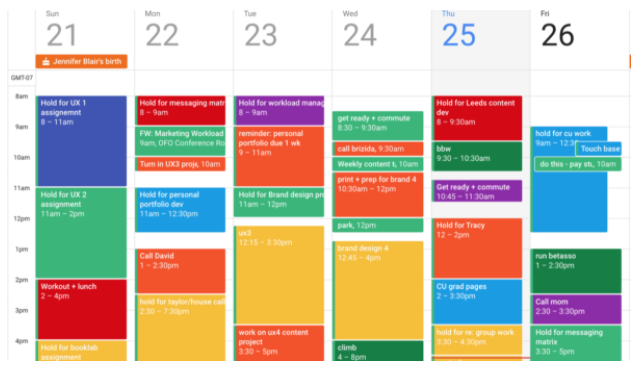
Staying organized can be a challenge, especially when juggling school, work, and personal life. Google Calendar is a free and powerful tool that helps you manage your time, track important dates, and stay on top of your schedule.
Here’s a simple guide to using Google Calendar effectively.
1. Getting Started
•Go to calendar.google.com or download the Google Calendar app.
•Log in with your Google account.
•Choose between Day, Week, Month, or Year views depending on your preference.
2. Add Events and Reminders
•Click the + Create button to add an event (e.g., meeting, class, or deadline).
•Include details like time, location, and description.
•Use Reminders for small tasks like “call mom” or “submit homework.”
3. Set Notifications and Alerts
•Get notified before an event starts.
•Choose email alerts or phone notifications.
•Example: Set a reminder 10 minutes before class or 1 day before a deadline.
4. Color-Code Your Events
•Assign different colors for work, school, personal, or fitness.
•Example: Blue for school, green for work, red for personal.
•Color-coding makes it easy to see your schedule at a




