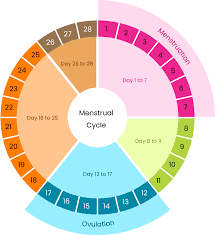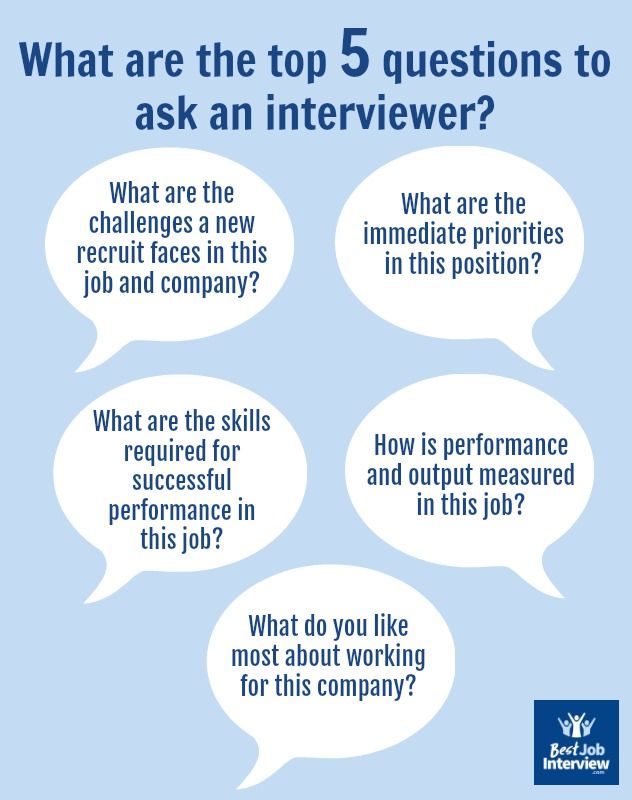How to Set Up an Online Store

Selling products online is one of the fastest ways to grow a business today. An online store allows you to reach customers worldwide, sell 24/7, and build a strong digital presence. If you’re new to e-commerce, don’t worry setting up an online store is easier than you think.
Here’s a step-by-step guide to help you get started:
1. Choose What to Sell
•Decide on your product(s): physical goods, digital downloads, or services.
•Research your target audience and competitors.
•Pick a niche to stand out in the market.
2. Pick an E-Commerce Platform
Choose a platform that matches your budget and needs:
•Shopify – easy to set up, beginner-friendly.
•WooCommerce (WordPress plugin) – great if you already have a website.
•Wix / Squarespace – simple drag-and-drop website builders.
•BigCommerce / Magento – for larger, more complex stores.
3. Get a Domain Name & Hosting
•A domain name is your store’s web address (e.g., www.myshop.com).
•Most platforms let you buy a domain directly or connect an existing one.
•Hosting is included in platforms like Shopify and Wix, but if you use WooCommerce, you’ll need separate hosting.
4. Design Your Online Store
•Pick a theme or template that suits your brand.
•Customize with your logo, colors, and fonts.
•Organize navigation menus for easy browsing.
•Add professional product photos and descriptions.
5. Add Products
•Include clear product names.
•Write detailed descriptions (benefits, features, uses).
•Upload high-quality images from multiple angles.
•Set prices, inventory, and shipping details.
6. Set Up Payment Methods
Make it easy for customers to pay by adding:
•Credit/Debit card payments
•PayPal
•Mobile payments (Apple Pay, Google Pay)
•Local options (depending on your country)
7. Arrange Shipping & Delivery
•Decide if you’ll ship locally, internationally, or both.
•Choose delivery methods (courier, postal service).
•Set clear shipping fees or offer free shipping to attract buyers.
8. Test Your Store Before Launch
•Place a test order to check the payment system.
•Make sure checkout, emails, and receipts work smoothly.
•Fix any issues before going live.
9. Launch and Promote Your Store
•Share your store link on Facebook, Instagram, and WhatsApp.
•Run ads to reach more customers.
•Use email marketing to update customers about new products and offers.
10. Maintain and Grow
•Update products regularly.
•Respond to customer questions quickly.
•Monitor sales reports and customer feedback.
•Add new features like discounts, gift cards, or loyalty programs.