How to Set a Strong Password
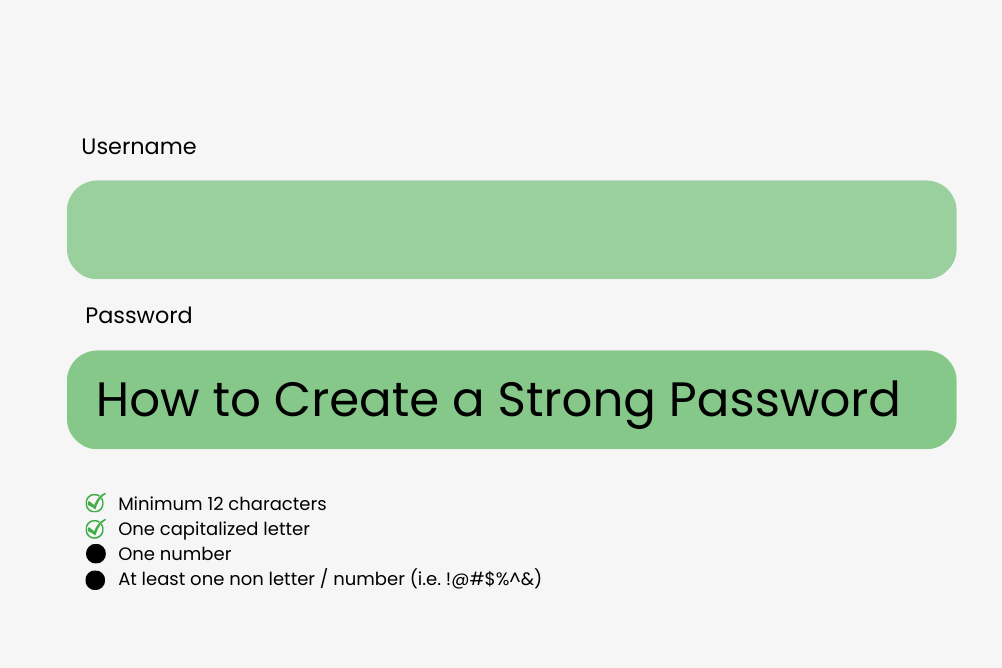
Your password is the first line of defense against hackers, so having a strong one is very important. Weak or reused passwords make it easy for attackers to access your personal accounts, bank details, or social media. The good news is that creating a strong password is simple once you know the right steps.
1. Why Strong Passwords Matter
•Protects your accounts from being hacked
•Keeps your private information safe
•Reduces the risk of identity theft
•Prevents unauthorized purchases or access
2. Characteristics of a Strong Password
A strong password should be:
•Long – at least 12 characters
•Complex – mix of uppercase, lowercase, numbers, and symbols
•Unique – different for every account
•Unpredictable – avoid personal details like your name, birthday, or “123456”
3. Tips to Create a Strong Password
•Use a phrase instead of a single word (e.g., “Coff33@Morning!”).
•Combine random words with symbols (e.g., “Blue!Tiger$29”).
•Replace some letters with numbers or symbols (e.g., “H@ppyD@y2025”).
•Don’t use the same password across multiple sites.
4. Use a Password Manager
If it’s hard to remember many strong passwords, use a password manager (like LastPass, 1Password, or Bitwarden). These tools store your passwords securely and can generate strong ones for you.
5. Extra Security Step: Enable Two-Factor Authentication (2FA)
Even with a strong password, adding 2FA makes your account much safer. It requires both your password and a code sent to your phone or email.
Final Thought
A strong password is your shield online. Make it long, unique, and hard to guess—and update it regularly. Your future self will thank you.





