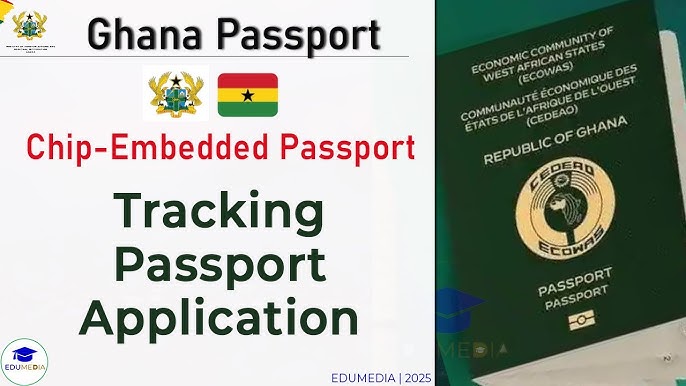How to Reset Your Phone Without Losing Data
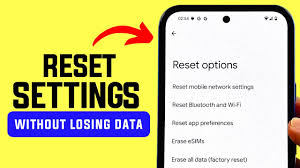
Sometimes, your phone may slow down or face software glitches, and a reset might be the best solution. But many people fear losing their data. Here’s how you can reset your phone safely without deleting important files:
1. Back Up Your Data First
•Android: Go to Settings > Google > Backup and enable backup for contacts, apps, and settings.
•iPhone: Use iCloud or connect to iTunes to back up your data.
2. Use Cloud Storage
Save your photos, videos, and documents on Google Drive, iCloud, or OneDrive before resetting.
3. Move Data to External Storage
Transfer files to an SD card or USB device so they remain safe during the reset.
4. Perform a Soft Reset Instead of Hard Reset
A soft reset (restart or factory reset with data backup option) keeps your information safe, unlike a hard reset which wipes everything.
Pro Tip: Always double-check that your backup is complete before pressing reset.