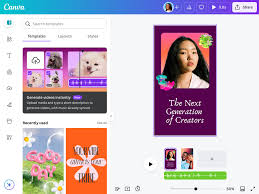How to Design a Professional Looking Homepage
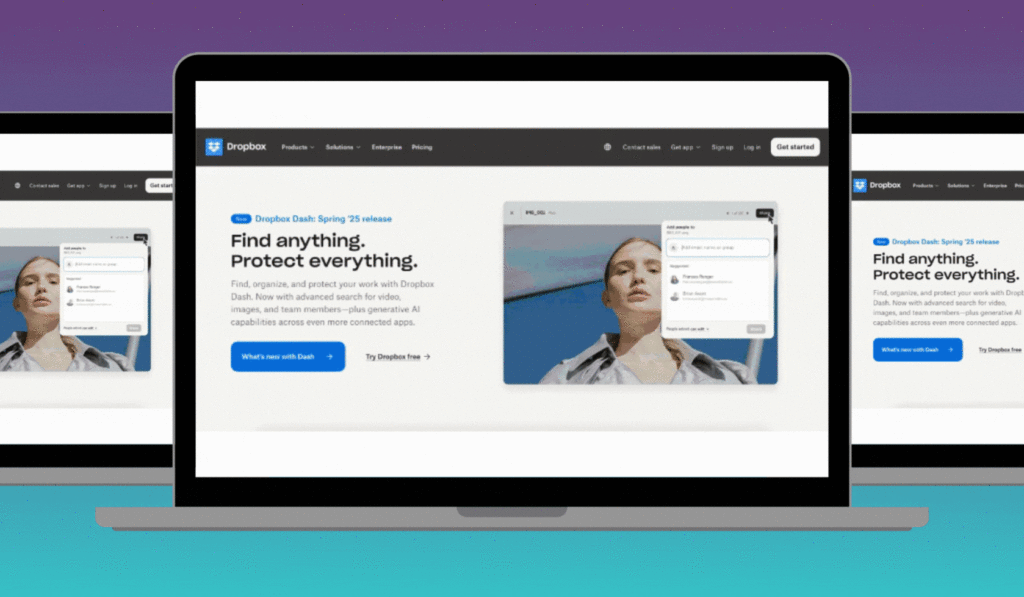
Your homepage is the first impression visitors get when they land on your website. A well designed homepage makes your site look professional, keeps people engaged, and guides them to the right information. Whether it’s for a business, portfolio, or personal blog, here’s how to design a homepage that looks polished and professional.
1. Keep It Clean and Simple
•Avoid clutter too much text or too many images can overwhelm visitors.
•Use plenty of white space (empty space) to make the design breathe.
•Stick to 2–3 main colors that represent your brand.
2. Add a Clear Header (Navigation Bar)
•Place your logo on the top left.
•Include links to the most important pages (e.g., Home, About, Services, Blog, Contact).
•Keep the menu short and easy to scan.
3. Create a Strong Hero Section
This is the first section visitors see at the top of the page.
•Use a high-quality image or background that represents your brand.
•Add a headline that explains what your website is about in one sentence.
•Include a call-to-action (CTA) button (e.g., “Get Started,” “Shop Now,” “Contact Us”).
4. Highlight Your Key Information
Below the hero section, include:
•What you do (short description of your services, products, or mission).
•Why people should trust you (testimonials, awards, stats, or achievements).
•Your top offerings (featured services, blog posts, or products).
5. Use Professional Fonts and Images
•Stick to 2 fonts: one for headings and one for body text.
•Use high-resolution images (avoid blurry or stretched photos).
•Free resources: Unsplash, Pexels, or Canva stock photos.
6. Make It Mobile Friendly
•Ensure your homepage adjusts to phone and tablet screens.
•Use larger fonts, clickable buttons, and simple layouts for mobile users.
•Test your design on multiple devices.
7. Add Social Proof and Trust Signals
•Display customer reviews or testimonials.
•Add logos of brands you’ve worked with.
•Include trust badges (secure checkout, certifications, or guarantees if it’s a business site).
8. Include a Strong Footer
At the bottom of your homepage:
•Add links to important pages.
•Include your contact info, social media links, or newsletter signup.
•Keep it clean and simple.
9. Keep Loading Speed Fast
•Compress images before uploading.
•Avoid too many plugins or heavy animations.
•Use a reliable hosting service.
10. Always Have a Clear Call-to-Action (CTA)
•Don’t just show information guide your visitors.
•Examples: “Sign Up Now,” “Contact Us,” “Read More,” “Shop Now.”
•Make sure the CTA button stands out with color and placement.