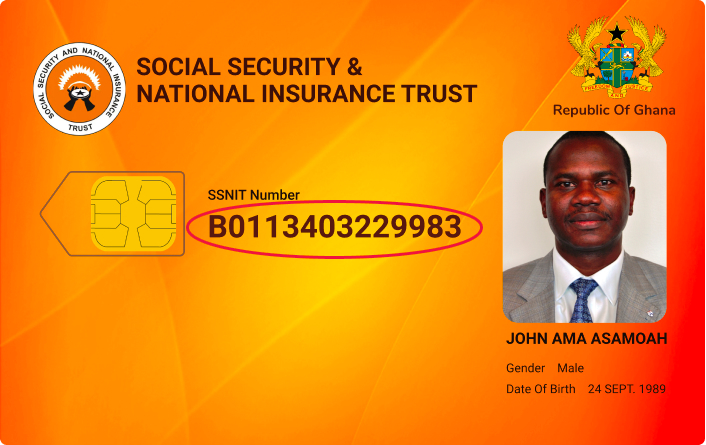How to Create a Simple Website
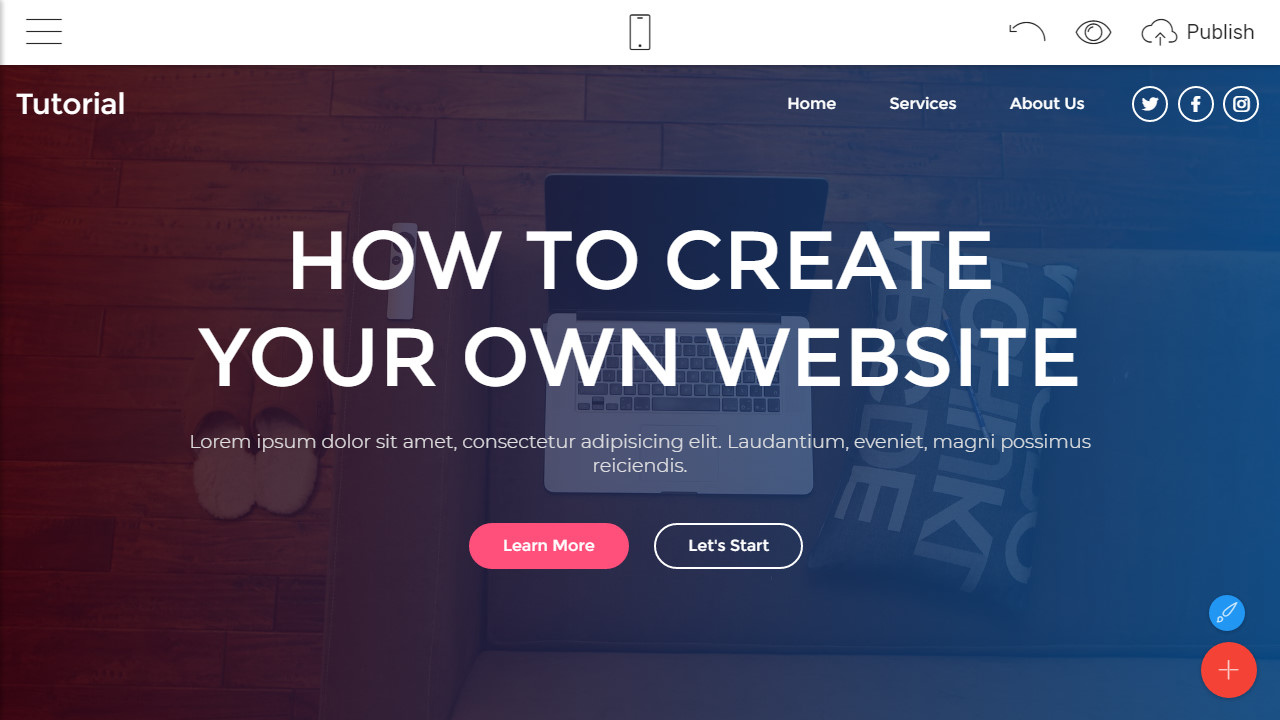
Building a website is no longer something only experts can do. With modern tools, anyone can create a simple website for a business, portfolio, or personal blog even without coding knowledge. Here’s a step-by-step guide.
1. Decide the Purpose of Your Website
•Is it for a personal blog, business, online store, or portfolio?
•Knowing the purpose helps you choose the right tools and design.
2. Choose a Website Builder or Platform
•Beginner-friendly options: Wix, Squarespace, WordPress.com
•Flexible options: WordPress.org (self-hosted)
•For online stores: Shopify, WooCommerce
•Pick one that fits your needs and budget.
3. Get a Domain Name
•Your domain is your website’s address (e.g., www.mywebsite.com).
•Choose a name that’s short, easy to remember, and relevant to your brand.
•You can buy domains from providers like Namecheap, GoDaddy, or directly through your website builder.
4. Select a Hosting Plan (if needed)
•Hosting stores your website online.
•If you’re using WordPress.org, you’ll need hosting (e.g., Bluehost, SiteGround).
•Website builders like Wix or Squarespace include hosting automatically.
5. Pick a Template or Theme
•Most builders offer ready-made templates.
•Choose one that matches your style (business, creative, minimalist, etc.).
•Customize fonts, colors, and layouts to fit your brand.
6. Add Essential Pages
A simple website should include:
•Home Page – a clear introduction to who you are or what you do.
•About Page – share your story or company background.
•Services/Products Page – showcase what you offer.
•Contact Page – add a form, email, or social media links.
7. Customize & Add Content
•Use high-quality images and write clear text.
•Make sure your site looks good on both desktop and mobile.
•Keep your design simple and easy to navigate.
8. Test and Publish
•Preview your site before publishing.
•Test links, forms, and mobile responsiveness.
•Once satisfied, hit Publish!
9. Maintain Your Website
•Update your content regularly.
•Backup your site (most builders and hosts have automatic backups).
•Keep plugins and software updated if using WordPress.