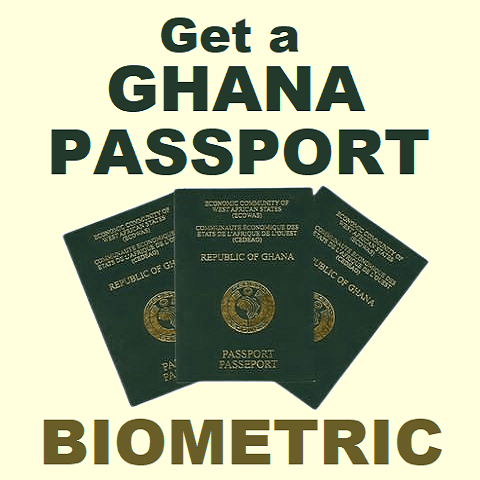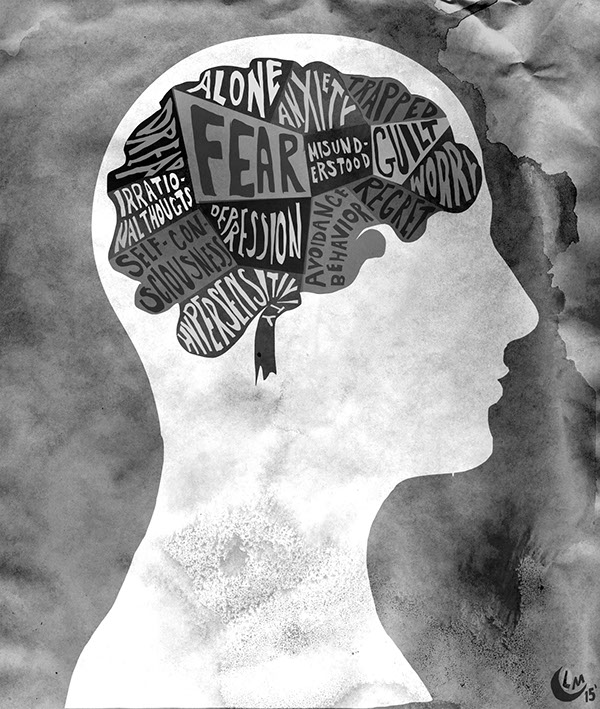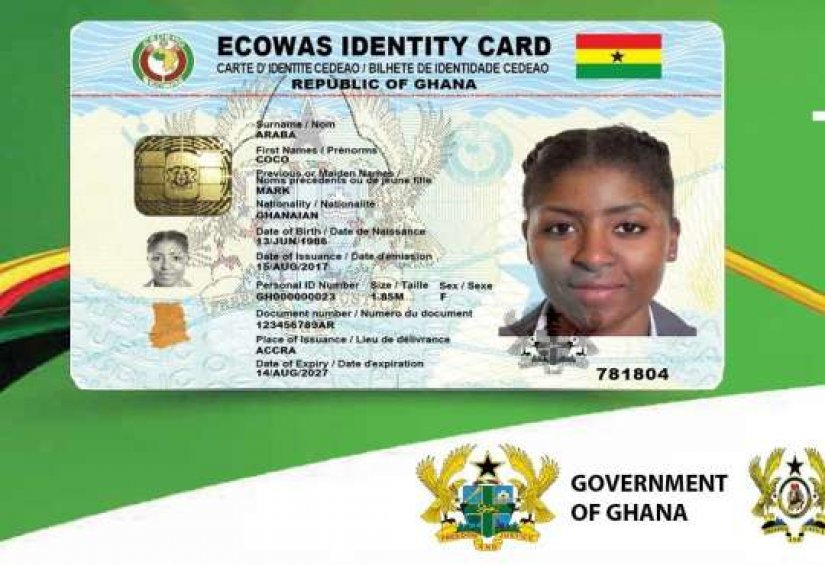How to Create a QR Code for Free
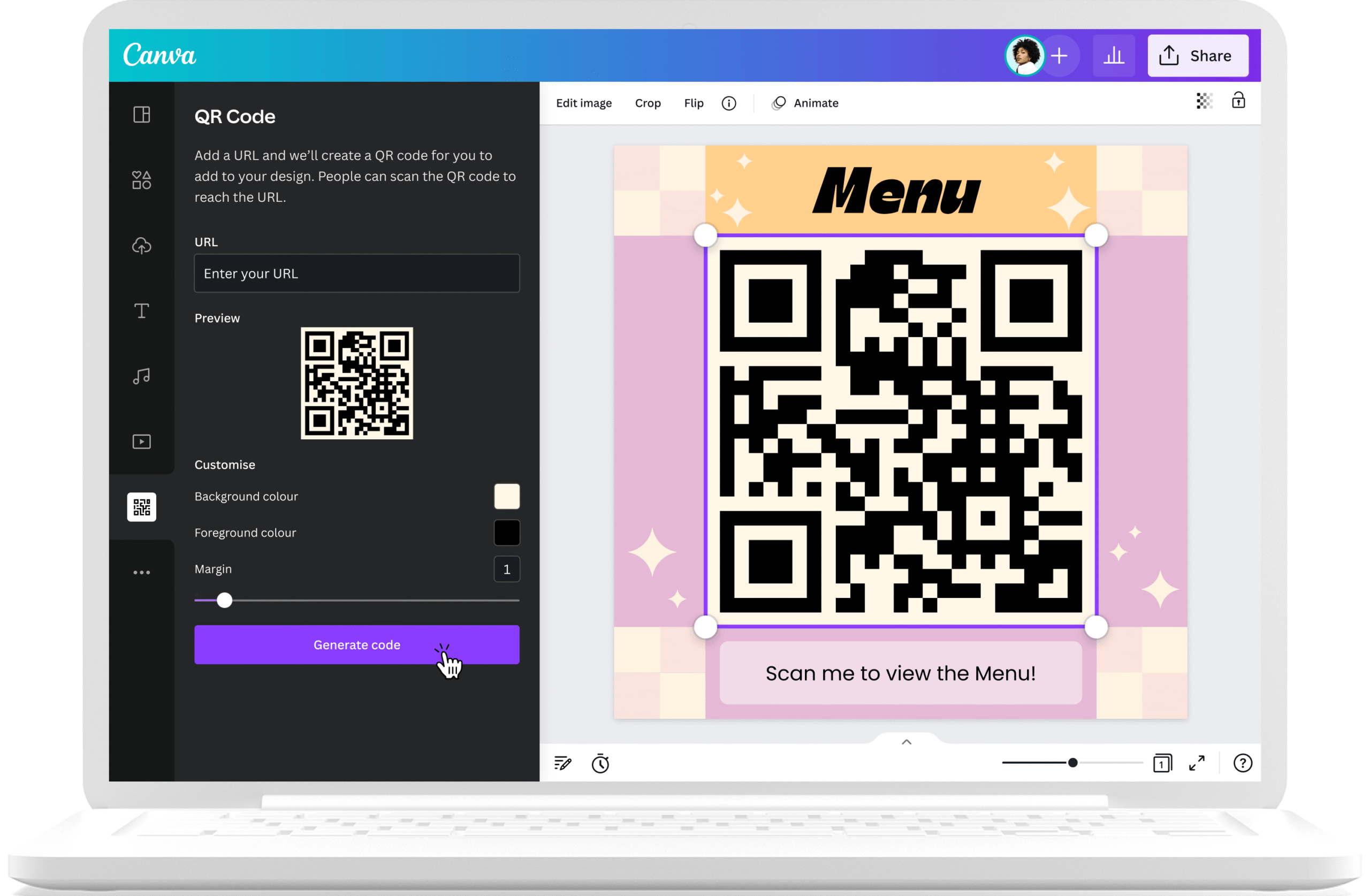
QR codes are everywhere from restaurant menus to business cards. They make it easy for people to scan and access websites, files, or contact details instantly. The best part? You can create your own QR code for free in just a few minutes!
Here’s how:
1. What is a QR Code?
A QR (Quick Response) code is a square barcode that stores information. When scanned with a phone’s camera, it can open:
•Websites or social media pages
•Contact details
•Wi-Fi passwords
•Payment links
•Event details
2. Choose a Free QR Code Generator
You don’t need expensive software. Some free options include:
•QR Code Generator
•QRStuff
•GoQR
•Google Chrome (right-click on a webpage → “Create QR Code”)
3. Enter Your Information
1.Open the generator of your choice.
2.Select what you want your QR code to do (e.g., website URL, text, phone number, or Wi-Fi).
3.Enter the details (e.g., your website link).
4. Customize Your QR Code (Optional)
•Change the color (instead of plain black).
•Add a logo or brand image.
•Choose the shape of the edges for a more modern look.
(Tip: Keep colors high-contrast like black on white for better scanning.)
5. Download Your QR Code
•Save it as PNG, JPG, or SVG.
•Test it with your phone camera to make sure it works.
6. Where to Use Your QR Code
•On business cards or flyers
•In restaurant menus
•On product packaging
•In email signatures
•On websites or social media profiles
Final Thought
Creating a QR code for free is quick and simple. Whether for business or personal use, it’s a powerful tool to connect people to your content with just one scan.