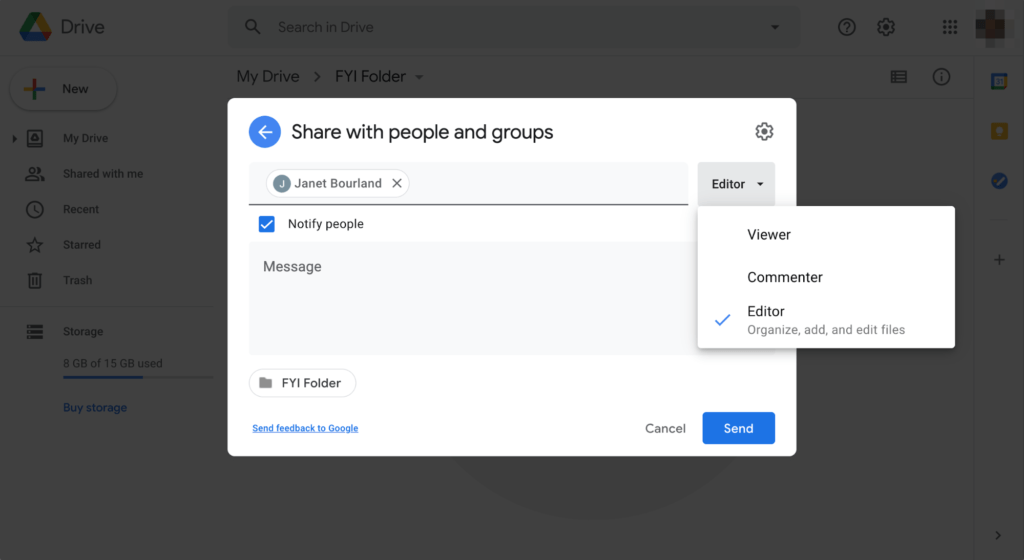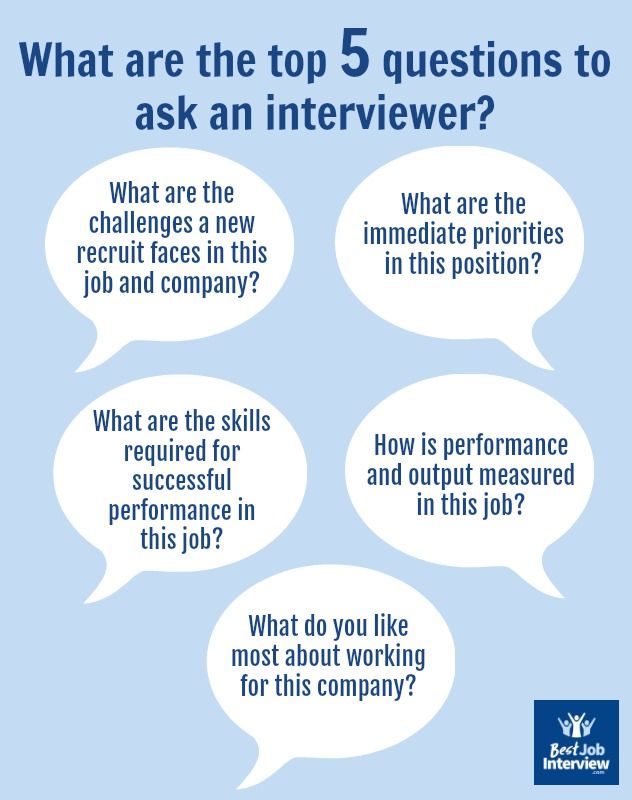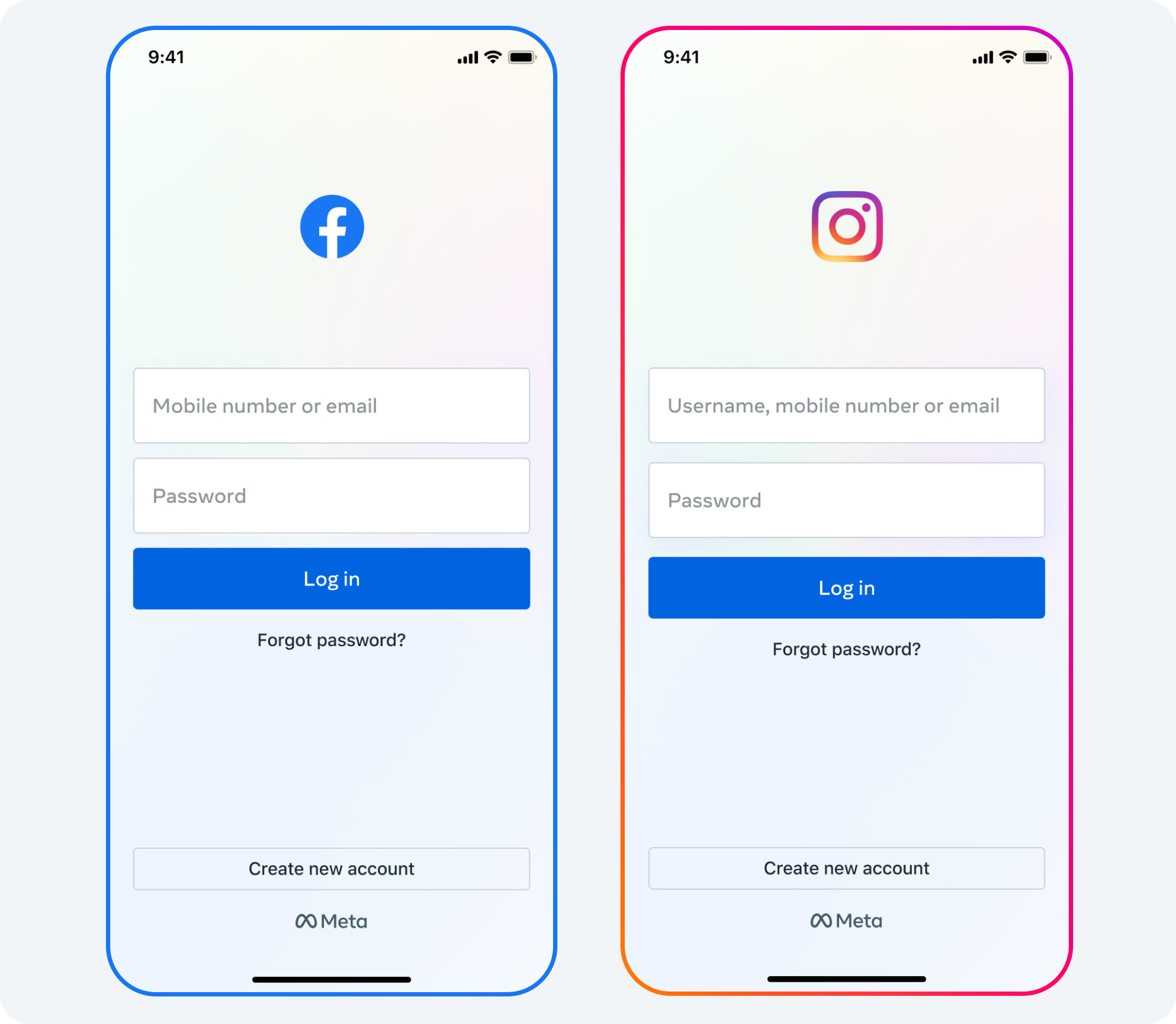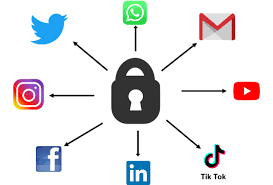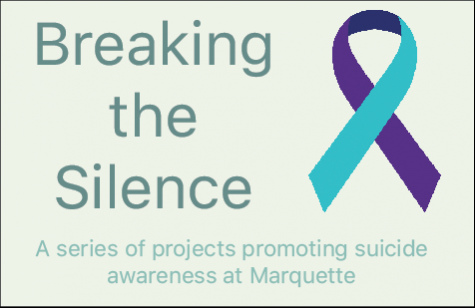Networking can feel intimidating for introverts, especially when the idea of talking to strangers drains your energy. But the good news is — networking isn’t just about being loud and outgoing. It’s about building genuine connections, and introverts are actually great at that.
Here’s how to network effectively without feeling overwhelmed.
1. Focus on Quality, Not Quantity
You don’t have to meet everyone in the room. Aim to connect with a few people and have meaningful conversations instead of trying to talk to everyone.
2. Prepare Conversation Starters
Before attending an event, think of a few topics you can bring up — such as current trends, industry news, or something you’ve read recently. This removes the pressure of “thinking on the spot.”
3. Use Your Listening Skills
Introverts are often great listeners. Use that to your advantage — ask thoughtful questions, listen carefully, and show genuine interest in the other person’s answers.
4. Start Online First
If face-to-face networking feels too overwhelming, begin by connecting with people on LinkedIn, professional groups, or forums. That way, when you meet in person, you’ll already have a base to talk from.
5. Attend Smaller Events
Big networking events can be draining. Look for smaller meetups, workshops, or one-on-one coffee chats where you can engage in deeper conversations.
6. Follow Up After Meeting
Send a quick thank-you message or a LinkedIn connection request after meeting someone. This strengthens the relationship without the need for constant in-person interaction.
Final Tip: Networking isn’t about pretending to be extroverted — it’s about showing up as yourself and building authentic connections. Your ability to listen, empathize, and build trust is a powerful networking skill.