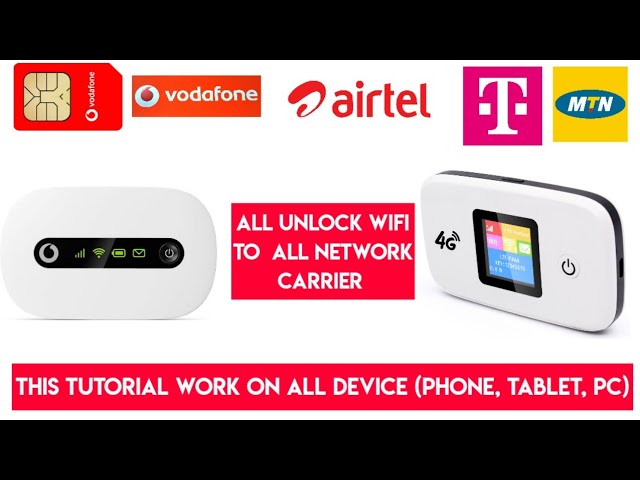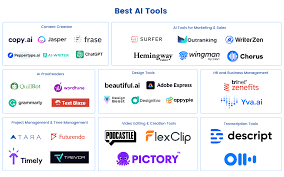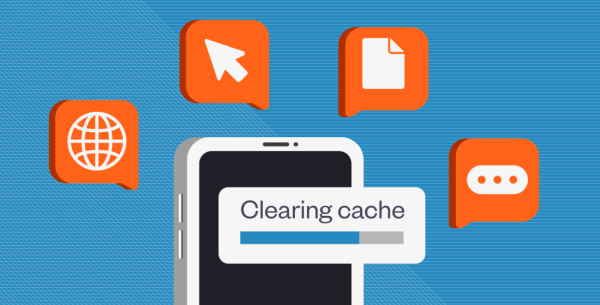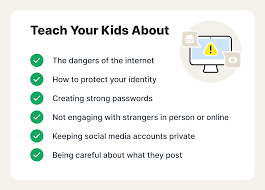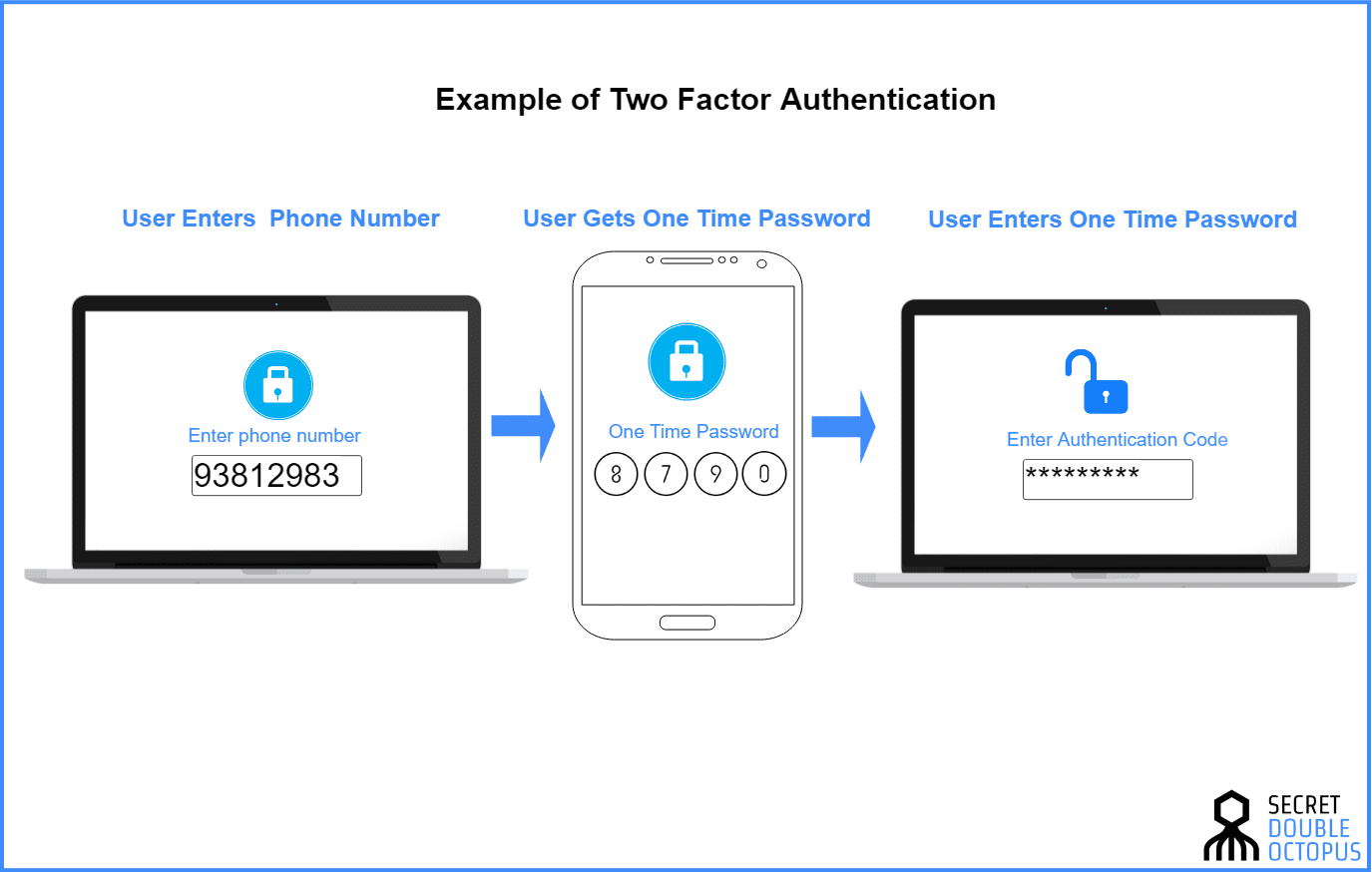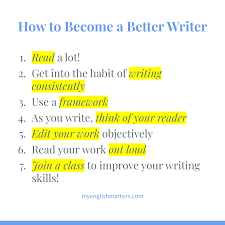A well-stocked first aid box isn’t just about bandages and scissors — having the right medicines can make a huge difference in handling emergencies at home, work, or while traveling. The goal is to treat minor injuries and illnesses until professional help is available.
Here’s a list of essential medicines to keep in your first aid box.
1. Pain Relievers
•Paracetamol (Acetaminophen) – For headaches, fever, and mild pain.
•Ibuprofen – For muscle aches, inflammation, or menstrual pain (avoid if allergic or with certain stomach issues).
2. Antiseptics
•Antiseptic Solution (e.g., Dettol, Savlon) – For cleaning wounds and cuts.
•Antiseptic Cream/Ointment – Helps prevent infection in minor cuts and scrapes.
3. Allergy Medicines
•Antihistamine Tablets (e.g., Loratadine, Cetirizine) – For allergic reactions, insect bites, or hay fever.
•Hydrocortisone Cream – For itching, rashes, and mild skin irritation.
4. Cold and Flu Relief
•Decongestants (e.g., pseudoephedrine-based) – For nasal congestion.
•Cough Syrup/Lozenges – For sore throat and mild coughs.
5. Digestive Medicines
•Oral Rehydration Salts (ORS) – For dehydration from diarrhea or vomiting.
•Antacids – For heartburn or indigestion.
•Anti-diarrheal Tablets (e.g., loperamide) – For short-term relief of diarrhea.
6. Eye and Ear Care
•Saline Solution – For rinsing eyes.
•Lubricating Eye Drops – For dryness or irritation.
7. Other Useful Items
•Burn Gel or Aloe Vera Gel – For minor burns.
•Insect Bite Cream – To soothe swelling and itching.
💡 Safety Tips for First Aid Medicines:
•Check expiry dates regularly and replace expired medicines.
•Store medicines in a cool, dry place away from sunlight and children’s reach.
•Label each medicine clearly and keep usage instructions handy.