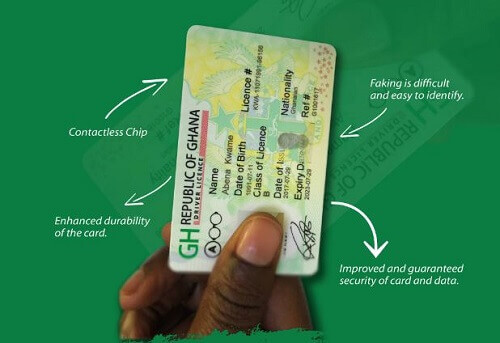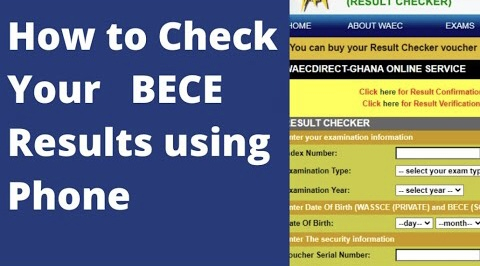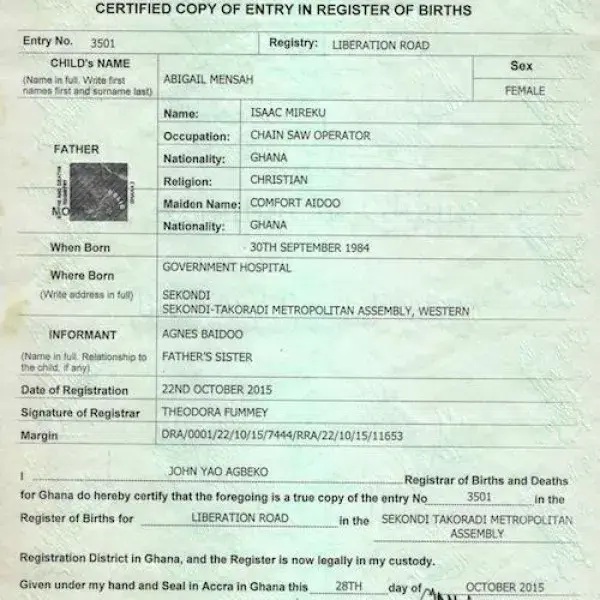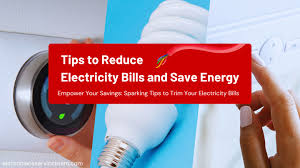In Ghana, SIM card registration is a legal requirement set by the National Communications Authority (NCA) to help reduce fraud and improve security. The process links your SIM card to your Ghana Card for easy identification.
Requirements Before You Register
Before going to register your SIM card, you’ll need:
•A Ghana Card (the only accepted ID).
•Your Ghana Card PIN.
•A working phone.
•If you’re registering for someone else, you must have legal authorization.
Step-by-Step Registration Process
1. Buy a SIM Card
•Visit an authorized vendor for your preferred network (MTN, Telecel, AirtelTigo, etc.).
•Present your Ghana Card before they issue the SIM.
2. Complete Stage 1 (Self-Registration)
•Dial *404# on your phone.
•Select your preferred language.
•Enter your Ghana Card PIN (e.g., GHA-123456789-0).
•Follow the prompts to link your SIM to your Ghana Card.
3. Complete Stage 2 (Biometric Registration)
•Visit your network’s service center or authorized registration point.
•Present your Ghana Card.
•Your fingerprints and photo will be captured.
4. Confirmation
•You’ll receive an SMS confirming your SIM card registration.
•Once registered, you can start using your SIM for calls, SMS, mobile money, and data.
Tips for Smooth Registration
•Always carry your original Ghana Card (not a photocopy).
•Complete both stages promptly to avoid SIM deactivation.
•Foreign nationals must show their passport and relevant permits.