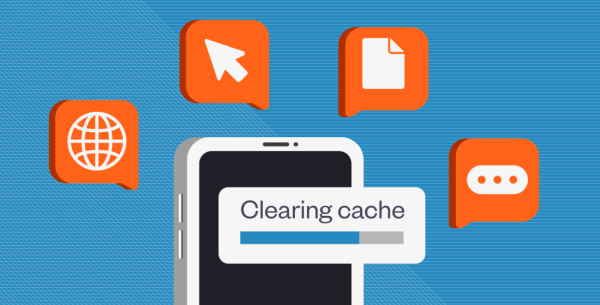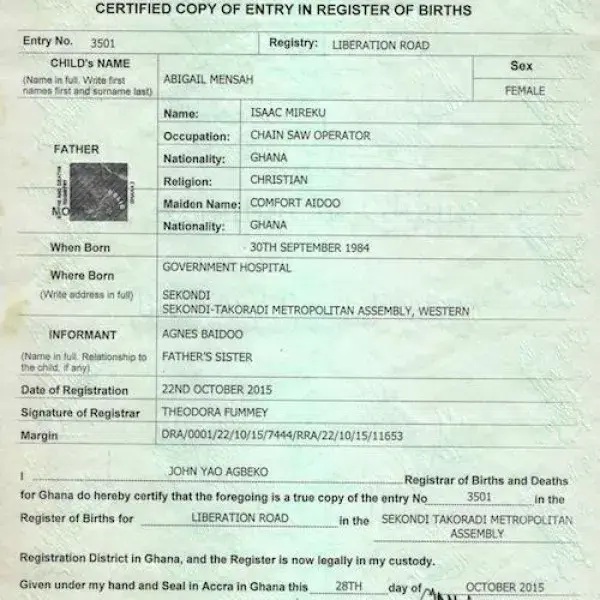How to Use Google Drive Effectively for Schoolwork

In today’s digital world, staying organized as a student is just as important as studying itself. Google Drive is one of the most powerful free tools that can help you store, organize, and share your schoolwork from anywhere. Whether you’re writing essays, preparing presentations, or collaborating on group projects, Google Drive can make your academic life much easier.
1. Organize Your Files in Folders
•Create folders for each subject (e.g., Math, Science, English).
•Inside each folder, store your notes, assignments, and presentations.
•Use clear names like Biology Assignment – May 2025 instead of “Doc1.”
2. Use Google Docs for Assignments
•Write essays and assignments in Google Docs directly.
•It saves automatically, so you never lose your work.
•You can share your document with teachers or group members for comments.
3. Collaborate in Real-Time
•For group projects, use Google Slides, Docs, or Sheets.
•Everyone can edit at the same time, and you can see changes live.
•Use the “Comments” feature to give feedback without changing the main text.
4. Backup Important Files
•Upload PDFs, photos, or lecture notes so you don’t lose them.
•Google Drive gives you 15GB free storage.
•Turn on auto-backup for your phone or laptop to keep everything safe.
5. Share Smartly
•Instead of sending large files on WhatsApp or email, just share a Google Drive link.
•Control access:
•View only for teachers.
•Edit for group members.
•Comment only for peer review.
6. Access Anywhere, Anytime
•Download the Google Drive app on your phone.
•You can read notes, check assignments, or present a slide even if you left your laptop at home.