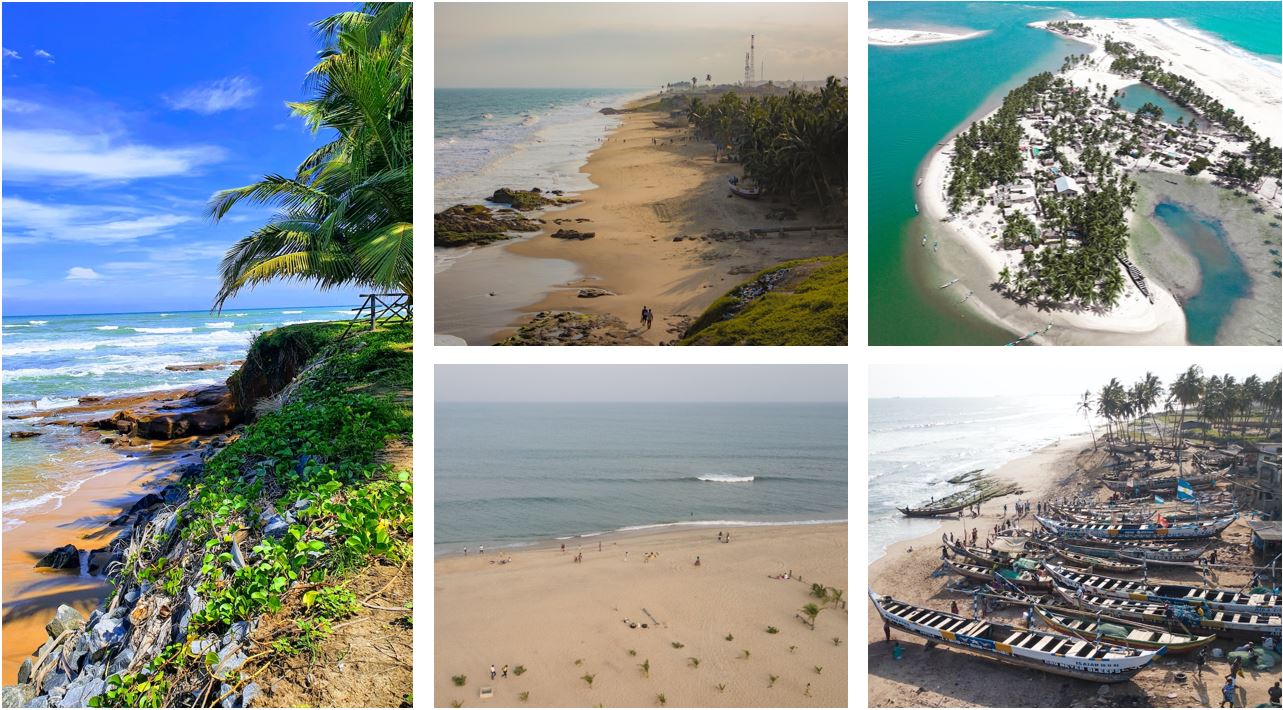How to Fix Common Computer Problems

Computers are powerful tools, but sometimes they don’t work the way we expect. From slow performance to unexpected errors, small issues can be frustrating but the good news is that most problems are easy to fix yourself.
Here’s a guide to solving some of the most common computer problems:
1. Computer Is Running Slow
Causes: Too many programs running, low storage, or outdated software.
Fixes:
•Close unused apps and browser tabs.
•Restart your computer.
•Delete unnecessary files or programs.
•Run a virus scan.
•Upgrade RAM or storage if the problem continues.
2. Internet Connection Issues
Causes: Router problems, Wi-Fi signal, or network settings.
Fixes:
•Restart your router and computer.
•Check if Wi-Fi is turned on.
•Move closer to the router.
•Run the Windows or Mac network troubleshooter.
•Call your internet provider if nothing works.
3. Computer Freezes or Crashes
Causes: Overheating, low memory, or software bugs.
Fixes:
•Press Ctrl + Alt + Delete (Windows) or Command + Option + Escape (Mac) to close frozen programs.
•Restart the computer.
•Update your operating system and drivers.
•Check for overheating (clean dust and ensure good airflow).
4. No Sound on the Computer
Causes: Muted sound, faulty drivers, or hardware issues.
Fixes:
•Check if the sound is muted or the volume is low.
•Make sure the correct output device (speakers/headphones) is selected.
•Update or reinstall audio drivers.
•Test with another speaker or headphone.
5. The Screen Is Blank
Causes: Power issues, loose cables, or faulty display.
Fixes:
•Check if the computer is on.
•Make sure cables are properly connected.
•Test with another monitor.
•Restart the computer.
6. Printer Is Not Working
Causes: Connection errors, paper jams, or outdated drivers.
Fixes:
•Check if the printer is on and connected.
•Clear paper jams.
•Reinstall or update printer drivers.
•Restart both the computer and printer.
7. Strange Noises or Overheating
Causes: Dust, fan issues, or hardware problems.
Fixes:
•Clean dust from fans and vents.
•Make sure the computer is placed on a hard surface, not soft fabric.
•If noises continue, get the hardware checked.
8. Software Won’t Install or Open
Causes: Incompatibility, missing updates, or corrupted files.
Fixes:
•Check if the software is compatible with your system.
•Update your operating system.
•Download the software again from the official site.
•Run as administrator (Windows).
9. Computer Won’t Start
Causes: Power issues or system errors.
Fixes:
•Check if the power cable or battery is connected.
•Try another power outlet.
•Remove external devices (USB, hard drives) and restart.
•Boot into Safe Mode to troubleshoot.
10. Virus or Malware Infection
Causes: Unsafe downloads, suspicious emails, or browsing untrusted sites.
Fixes:
•Disconnect from the internet.
•Run a full antivirus or anti-malware scan.
•Delete or quarantine infected files.
•Reset your browser settings.
•Keep your antivirus updated.